
GameSave for Non-Jailbroken and Jailbroken.
- 955000555 Coins
- Download the game save backup at Download files and extract it.
- Delete and reinstall the app.
- Logout of Game Center, Open the app till you get to the menu, then close the app from the multitask.
- Put the documents folder in the 「Crazy Market\Documents」 using (iFile, DiskAid, iFunBox...) or other apps.
- It will ask you to replace the old documents folder, do so.
- Launch the game and don't load save from iCloud.
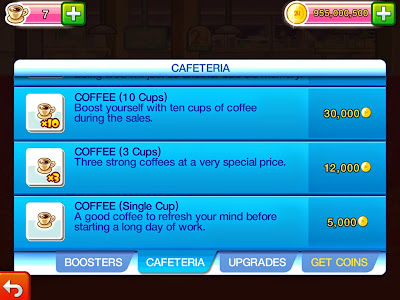


No comments:
Post a Comment